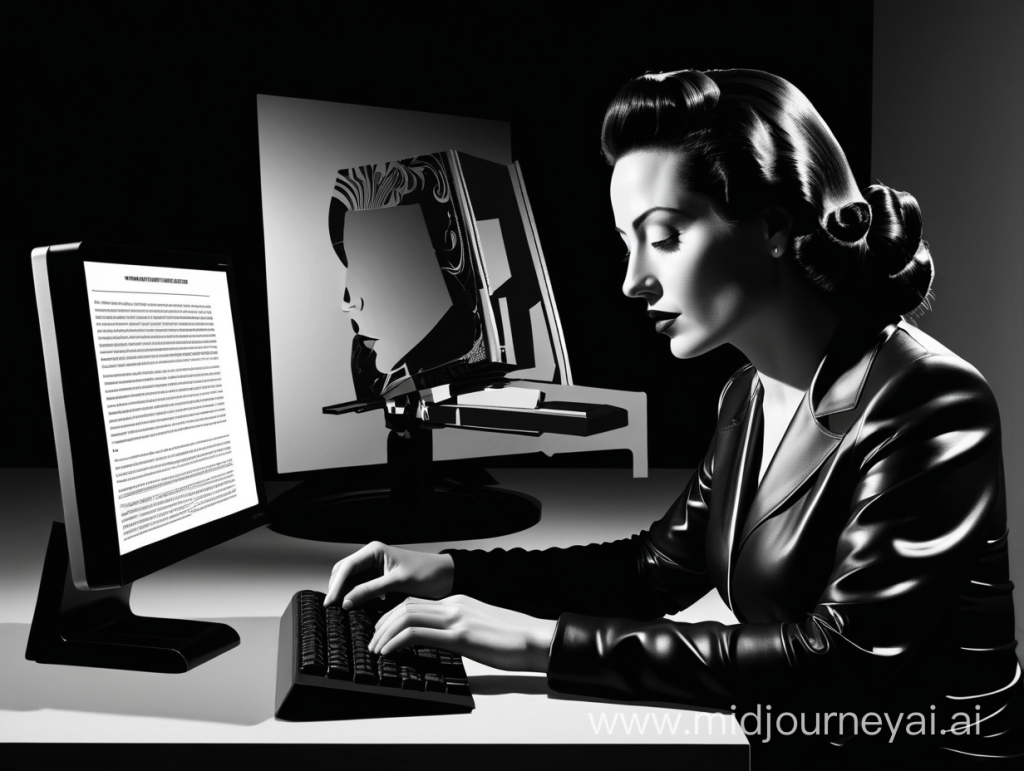
I’m always interested in learning ways to make my life, both professional and personal, easier and more productive. And at the same time, have fun doing it. I wonder why I hadn’t explored what ChatGPT could do earlier. Now that I’ve dipped my toe into it, I’m all in and ready to learn how to harness it to live my most productive life.
In my quest to learn everything about ChatGPT, “prompt engineering” popped up again and again. Here’s what ChatGPT has to say about prompt engineering
Prompt engineering is the art and science of crafting effective prompts or inputs to guide generative models, like ChatGPT, to produce desired outputs. In simpler terms, it’s about asking the right question to get the right answer from an AI…prompt engineering is pivotal for anyone interacting with generative AI models. By mastering this skill, users can unlock the full potential of these models, ensuring efficient, accurate, and meaningful interactions.
So prompt engineering is serious business. If I wanted to “unlock ChatGPT’s full potential” the first step would be to learn how to ceate effective prompts. And what better source to turn to than ChatGPT itself to ask learn how to use ChatGPT? (The meta-ness is not lost on me).
I asked ChatGPT “Provide me a prompt to ask ChatGPT to teach me about prompt engineering.” Short and sweet.
Here’s how ChatGPT responded:
Certainly! Here’s a prompt you can use:
“ChatGPT, I’d like a comprehensive guide on prompt engineering. Please explain the principles, best practices, and techniques to craft effective prompts, along with practical examples and potential pitfalls to avoid.”
Wow! That’s more detailed than I would have initially thought to ask. But it’s all relevant – yes, I want to learn about prompts, but really what I wanted to learn was how to create better prompts to improve my results. But I wouldn’t have thought to spell it out.
Moving on, I fed ChatGPT’s generated prompt back to it and got the following:
Comprehensive Guide on Prompt Engineering
- Principles of Prompt Engineering:
- Clarity: The more clear and direct your prompt, the more accurate the response.
- Intent: Understand what you aim to achieve with your prompt.
- Adaptability: Modify and iterate your prompts based on results.
- Best Practices:
- Simplicity: Start with a straightforward question before getting into intricate details.
- Explicitness: Clearly specify the format or type of response you expect.
- Iteration: If the initial response isn’t satisfactory, refine the question or ask follow-up questions.
- Techniques to Craft Effective Prompts:
- Leading with Context: Give a brief introduction or context. E.g., “Considering the advancements in AI, explain…”
- Verbosity Control: Specify the length or format. E.g., “In three sentences, describe…”
- Multi-angle Queries: Request multiple perspectives or sides of an issue. E.g., “List the pros and cons of…”
- Practical Examples:
- Broad: “Tell me about AI.”
- Specific with Context: “Given the rapid growth of technology, how has AI impacted the healthcare sector in the last decade?”
- Verbosity Control: “In a single paragraph, summarize the history of AI.”
- Multi-angle Query: “What are the benefits and challenges of using AI in education?”
- Potential Pitfalls to Avoid:
- Over-complication: Making prompts too lengthy or complex can lead to vague answers.
- Assumptions: Avoid assuming the model knows specific recent events or niche knowledge without context.
- Leading Bias: Frame questions neutrally to get an unbiased response. Instead of “Why is X the best?”, ask “What are the advantages and disadvantages of X?”
Remember, prompt engineering is a mix of art and science. It involves understanding the model’s capabilities, being clear in your intentions, and iterating based on the feedback you receive. The more you practice and refine, the better results you’ll achieve.
Good stuff. I now understand the basics and high-level best practices of creating effective prompts. But I didn’t quite understand how “Leading with context” would improve my prompts. So I asked: “Elaborate on how to improve ChatGPT prompts by leading with context”. And ChatGPT replied:
Certainly. Leading with context is a powerful way to guide the model’s response more effectively. Here’s a deeper dive into the concept:
Improving ChatGPT Prompts by Leading with Context
- What does “Leading with Context” mean?
When you “lead with context,” you provide an initial set of information or a brief background before asking your main question. This frames the subsequent query within a particular scope or reference point.
- Benefits:
- Targeted Responses: Helps the model generate responses that are more aligned with the user’s expectations.
- Avoid Ambiguities: It reduces the chance of the model misinterpreting the question.
- Saves Time: Instead of a series of back-and-forths to narrow down the topic, a contextual lead can get you there in one prompt.
- Practical Techniques:
- Historical Context: Mentioning a specific time period can focus the model’s answer. E.g., “In the context of the 1990s tech boom, explain the rise of dot-com companies.”
- Comparative Context: Comparing two subjects can provide depth. E.g., “Considering the differences between classical and modern art, describe the evolution of painting techniques.”
- Cultural or Geographical Context: Tailoring your question to a specific culture or region can refine the answer. E.g., “From a Japanese perspective, explain the significance of cherry blossom festivals.”
- Personal Context: Personalizing the query helps in receiving tailored advice. E.g., “As a vegetarian athlete, what protein sources should I consider?”
- Tips for Effective Contextual Leading:
- Keep It Relevant: Ensure the context you provide directly pertains to the main question.
- Be Concise: While context is valuable, overloading the prompt with details can lead to less focused answers.
- Test and Refine: Experiment with different contextual leads to see which ones provide the most valuable answers for your needs.
- Potential Pitfalls:
- Over-specificity: Too narrow a context might limit the model’s response or cause it to miss broader, relevant information.
- Bias Introduction: Unintentionally leading with a biased context can skew the results. Always aim for neutrality unless a particular stance is your intention.
In essence, leading with context is about setting the stage for your main question. By guiding the model with a clear backdrop, you can ensure that its vast knowledge is funneled effectively into generating a meaningful, on-point response.
I received more information than I anticipated, but it was all relevant to my objectives.
You get the picture. I asked ChatGPT a question, it gave me the answer. I asked another question to drill down on a particular concept, and it elaborated. I won’t paste in our entire interaction, but I learned about avoiding bias while creating prompts, creating precise prompts, and iterative questioning (which incidentally is the method I had been employing the whole time – again very meta). I’ll copy part of ChatGPT’s response to my question on iterative questioning because it raised some disadvantages to this method worth highlighting if you plan to use ChatGPT this way (and I highly recommend you do)
- Time-Consuming: It might take longer to obtain a comprehensive answer through multiple interactions compared to a well-crafted single prompt.
- Context Limitations: ChatGPT has a limit to how much previous conversation it can “remember.” If the iterative questioning becomes too long, the model might lose context, requiring the user to reiterate or summarize prior information.
- Potential Inconsistencies: There’s a chance that the model may provide slightly varied or inconsistent answers across multiple prompts if questions are not framed consistently.
- Dependency on Model’s Last Response: If a user doesn’t guide the conversation effectively, they might find themselves relying heavily on the model’s most recent answer to form the next question, which can sometimes lead down a tangential path.
So, in about 5 minutes, I got the quick and dirty on a new concept, drilled down on aspects that I was interested in, and learned how to more effectively use the technology. I was able to control how much of a deep dive I wanted to take into the subject without having to sit through Youtube videos or sift through internet articles to find what was useful in my context.
Think about what this means for your workflow as a lawyer. I’ll provide a professional example of how I could have used this. When I started my new role over a year ago, I needed a high-level understanding of health care regulation in Canada. I didn’t need specifics, I didn’t need absolute accuracy – I just needed to know how it generally worked. I read articles and skimmed through websites – too many, in my view – to piece together the information I needed.
I just repeated the exercise today asking ChatGPT “Explain health-care regulation in Canada”. ChatGPT returned a concise overview with all the key components I need to be aware of – The Canada Health Act and its five principles, the role of the provinces, private vs public funding, regulation of health professionals, health technology and drug regulation – nearly everything I needed to know to get started. I could drill down into any of these components to get more information.
Would I be able to advise on healthcare based on what I learned from ChatGPT? Absolutely not. But that doesn’t mean this exercise wasn’t valuable. It would have saved me many hours when I first started. If I needed to advise on a particular aspect, I’d do the appropriate research. And if I were aiming for one of those lucrative prompt engineer positions (paying $300,000– seriously?), I’d enroll in a comprehensive course on prompt engineering rather than rely solely on my 5-minute session. But as it stands right now, what I’d learned was plenty for my needs.
The sky is the limit. How are you using ChatGPT to learn something new? Drop your ideas in the comments.
[Disclaimer: While I’ve written this post myself, portions have been generated by ChatGPT. I’ve indicated these sections as a block-quote]

0 Comments