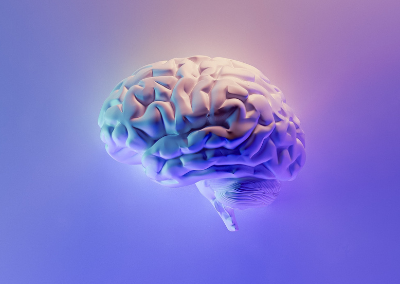
Every day the average person consumes a lot of information from various sources. Traditional media such as journals, newspapers, magazines, books, television, and radio still exist. They are now joined by new sources of information such as social media sites, emails, podcasts, blogs, and YouTube videos, just to name a few. As knowledge workers, we consume more information than the average person. And as knowledge workers, we need a way of consuming, storing, and retrieving that information when required to support our work.
We rarely give personal knowledge management a second thought. Companies invest in knowledge management, record keeping, and in-house libraries and archives to store their historical and current information to ensure that it is accessible as and when needed.
Yet, at an individual level, we store our information in several locations such as paper folders, email archives, a cloud solution such as Dropbox, and even on our desktops, with little rhyme or reason. Such an ad hoc system can quickly get out of hand and unmanageable, leaving us to throw up our hands in despair and give up.
What is a Personal Knowledge Management system?
Wikipedia’s definition of a personal knowledge management system is:
“Personal knowledge management (PKM) is a process of collecting information that a person uses to gather, classify, store, search, retrieve and share knowledge in their daily activities and the way in which these processes support work activities. It is a response to the idea that knowledge workers need to be responsible for their own growth and learning. It is a bottom-up approach to knowledge management (KM).”
Thus a PKM isn’t just a repository of all your knowledge. It is an entire system that supports your ability to capture, store, and retrieve the data in a way that supports your learning and progress in your field.

Building a Second Brain
You’ll find several personal knowledge management methodologies and systems if you do a quick search. The one that I use is the Second Brain.
In the words of creator Tiago Forte, “Building A Second Brain is a methodology for saving and systematically reminding us of the ideas, inspirations, insights, and connections we’ve gained through our experience. It expands our memory and our intellect using the modern tools of technology and networks.”
Your Second Brain is a PKM system that integrates with the rest of your productivity system, ensuring you have the relevant information when you need it in your workflow. The Second Brain methodology centres around the acronym CODE – Collect, Organize, Distill, and Express. In this article, I touch on the knowledge capture, storage, and organization (the C and the O of CODE), which forms the core of your Second Brain.
The Central Information Repository
Your Second Brain is only as effective as your information’s underlying storage and organization. Currently, you likely store information in various media in several locations. You may have paper reports in a folder, images in your Camera Roll on your phone, audio podcasts, video webinars, digital files scattered across assorted services in the cloud and on your desktop. The first step in creating a Second Brain is to collect all this data and store it in a central location that is accessible to you wherever you are. Having a central repository for all your information means you know exactly where to look for the information you need in the future. Also, having access to all your information across different disciplines and media in one location makes finding connections between the information easier.
Your central information storage solution should be durable – i.e., backed up to avoid losing any information. It should support a variety of media – text, images, video, and audio. The stored information should be transparent – I.e., readily visible to make searching easier, rather than stored within files and folders. Loading your information into your repository should be as frictionless as possible. Note-taking apps such as Evernote and OneNote fit these characteristics quite well and are good candidates for your central storage system. These days, newer apps such as Roam Research, Obsidian, and Notion are excellent options for your Second Brain.
A Word about Curation
 We are bombarded with a lot of information every day, and much of it isn’t especially useful. Deciding what information we should engage with and store in our Second Brain can be a daunting task. You might be inclined to save everything you come across, no matter of how little interest. This could quickly lead to a chaotic storage system, overflowing with information for which you have little use, obfuscating valuable information you need.
We are bombarded with a lot of information every day, and much of it isn’t especially useful. Deciding what information we should engage with and store in our Second Brain can be a daunting task. You might be inclined to save everything you come across, no matter of how little interest. This could quickly lead to a chaotic storage system, overflowing with information for which you have little use, obfuscating valuable information you need.
On the other hand, you might get overly analytical when assessing the information’s usefulness, trying to guess what information your future self may need. This approach is time-consuming and could lead you down the path to analysis paralysis.
Instead, collect information that resonates with you on an intuitive level. As your knowledge bank grows, you will see connections and commonalities between the information you’ve collected and insights into your interests and how you work. You will start seeing your personal knowledge landscape, highlighting where you have a significant amount of knowledge and gaps in your understanding that you need to focus on.
Organizing Information
Surprisingly, under the Second Brain methodology, information is not organized by topic or category. It is not even organized by type (such as image, text, video). Instead, information is organized according to how actionable it is.
Information is organized into PARA – Projects, Areas, Resources, and Archive. Very briefly:
– A project is a series of tasks linked to a time-bound goal – for example, writing a journal article or planning your vacation.
– An area is “a sphere of activity with a standard to be maintained over time.” The definition is not intuitive but consider this classification to be areas of your career or personal life that you need to nurture on an ongoing basis, such as keeping up with professional development, your health, your finances, your relationships.
– A resource would pertain to themes or areas of ongoing interest such as your hobbies, new developments in technology, your creative pursuits.
– The archive is your “cold storage”–anything that is inactive from the other categories such as completed or abandoned projects, areas that are no longer important, hobbies you may have lost interest in, and outdated information that you may want to save.
Organizing your information in this manner ties it neatly into task management and project management systems, making it an integral part of your productivity system. This integration is essential for the knowledge worker to accomplish her goals efficiently as now she can easily retrieve any information required for her projects. Organizing information in this way follows a well-known design technique called progressive disclosure. Only pertinent information is shown to the user at any given time, minimizing information overload.
The PARA method of organization focuses us on interacting with and processing information that will help us further our projects and goals, reducing distraction by other non-relevant information.
The Second Brain in Practice.
I am brand new to the Second Brain, but I can already see the benefits of having my information organized so that I can retrieve it with ease. I’ve implemented my Second Brain in Notion. I chose Notion because that is what I currently use for my task and project management. With little friction, I can integrate my personal knowledge management system directly with my existing productivity system.
Notion databases can present information in different views such as lists, kanban boards, calendars, and tables. Viewing information and manipulating my records as cards on a kanban board can highlight connections between the information that may not have been apparent in a traditional list view.
All my sourced information is stored in a Knowledge Hub, and my notes are stored in a Notes database. Notion’s relational database system lets me link information from the central Knowledge Hub with my projects and areas without having to move it separate files and folders. This linking mechanism also allows me to easily link the same information to different projects and areas. My Archive houses information that I am not using currently.
I deviated from the Second Brain system in one way, though. The Resources database houses all the resources I may use for further research related to my areas. (For example, the Resources for my area, Learning French, contains links to websites, books, shows, and podcast series that I can turn to for further learning, not to any one piece of information)
When I’m working on a project, the project workspace will show me only those information sources and notes linked to the project. This way, I can focus on only the relevant articles and notes without being distracted by the other information I’ve collected.
Conclusion
A personal knowledge management system may be overkill for some people, but most knowledge workers would benefit from having a system to organize their information. Given the amount of information you currently have, the process of building a Second Brain may seem daunting. But, like with building any system, start small and make improvements as the system expands. Your efforts will be well worth it, and your future self will thank you!
Resources
If you want to learn more about Building a Second Brain, Tiago Forte’s book, Building a Second Brain will be released on August 2, 2022
If you’d like to build your own Second Brain in Notion, check out this video
Forte teaches the complete BASB system, including effective note-taking and creating information assets. Alternatively, Maggie Lipton’s visual presentation of the complete course is quite fascinating
Please share this article with your social network if you found it helpful in any way. Thank you!

0 Comments